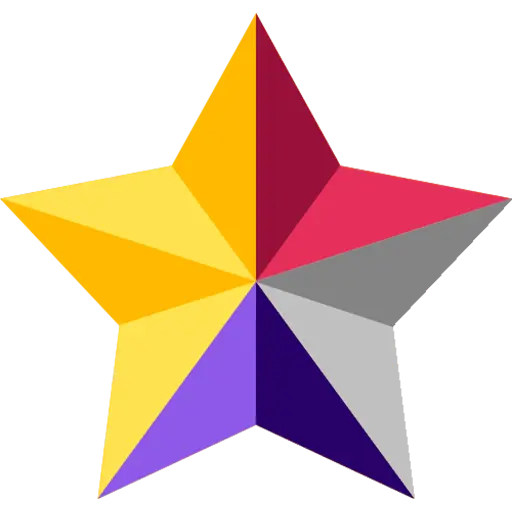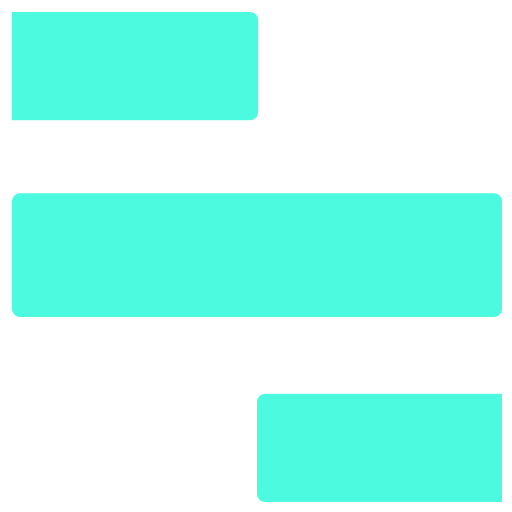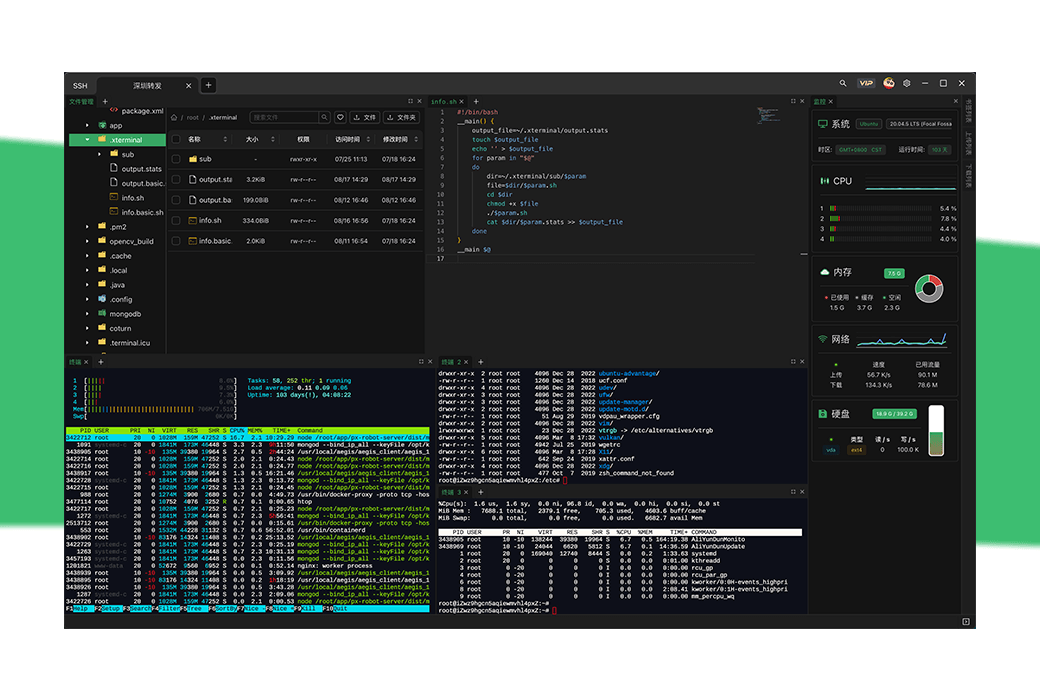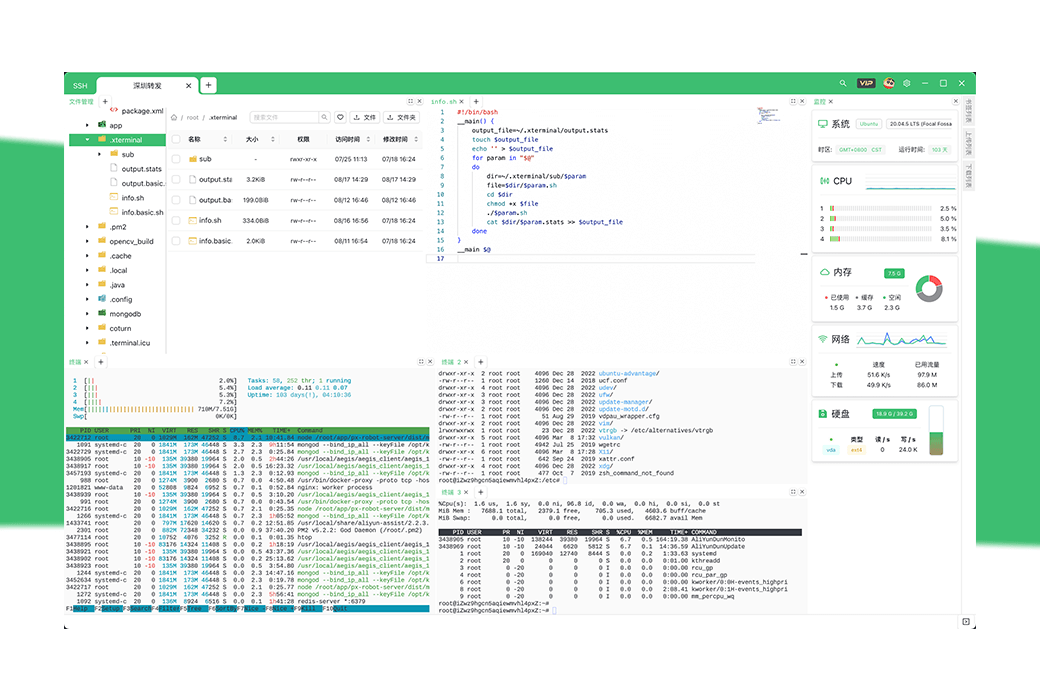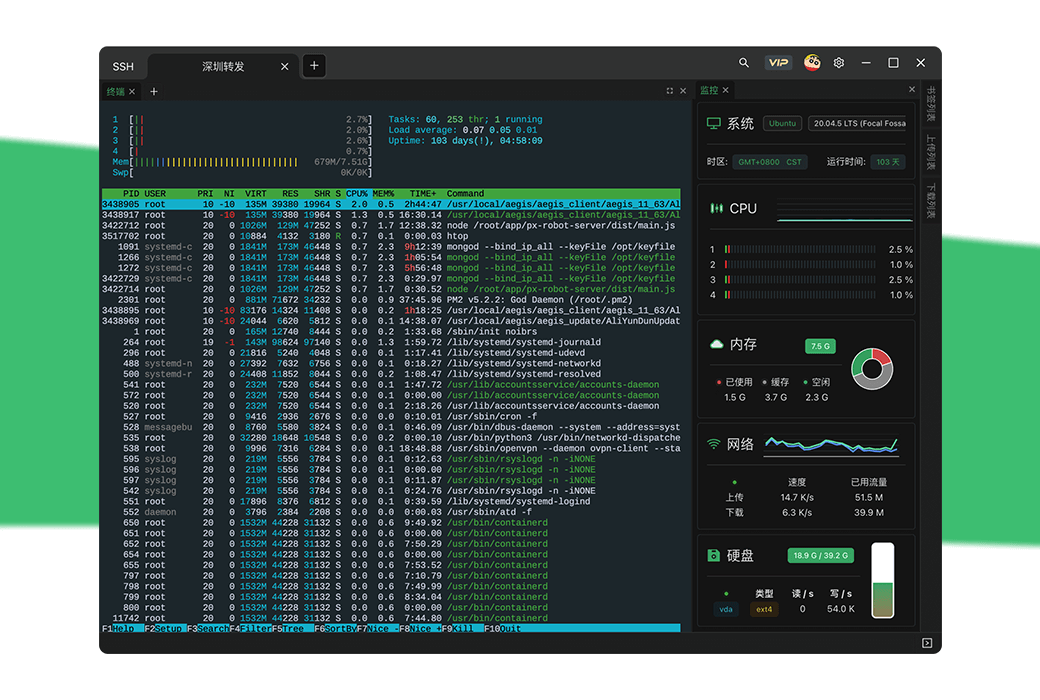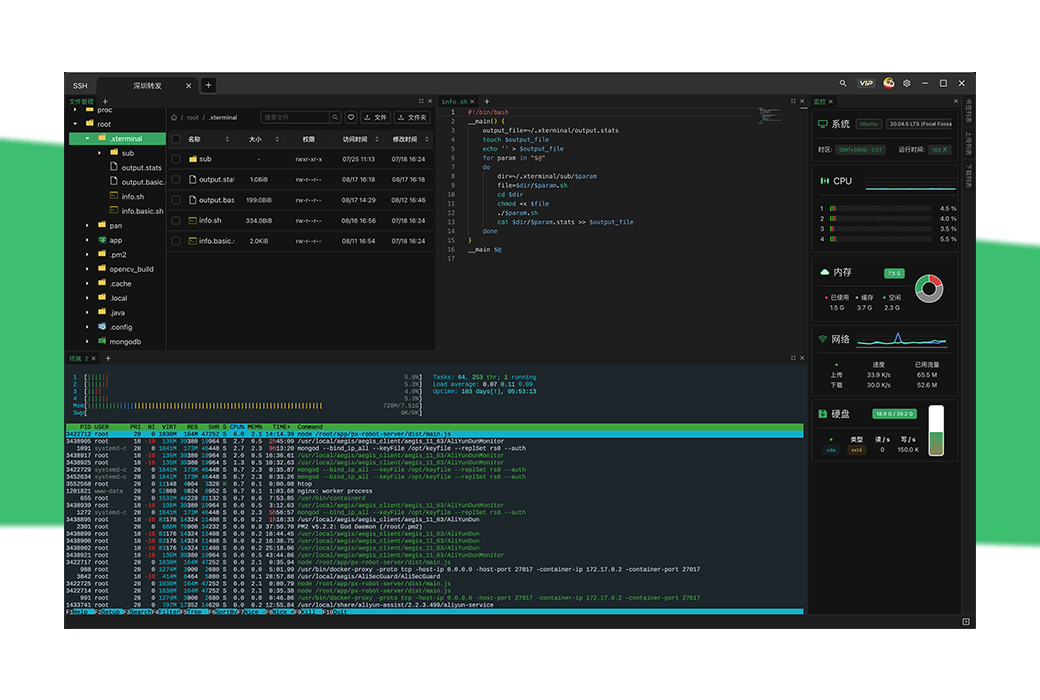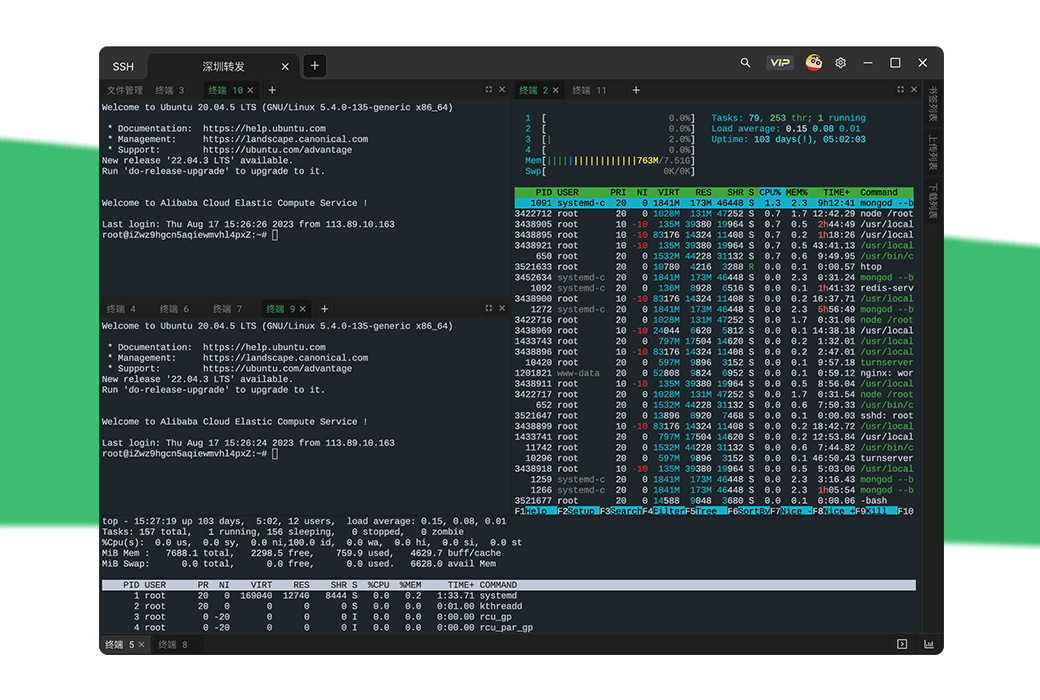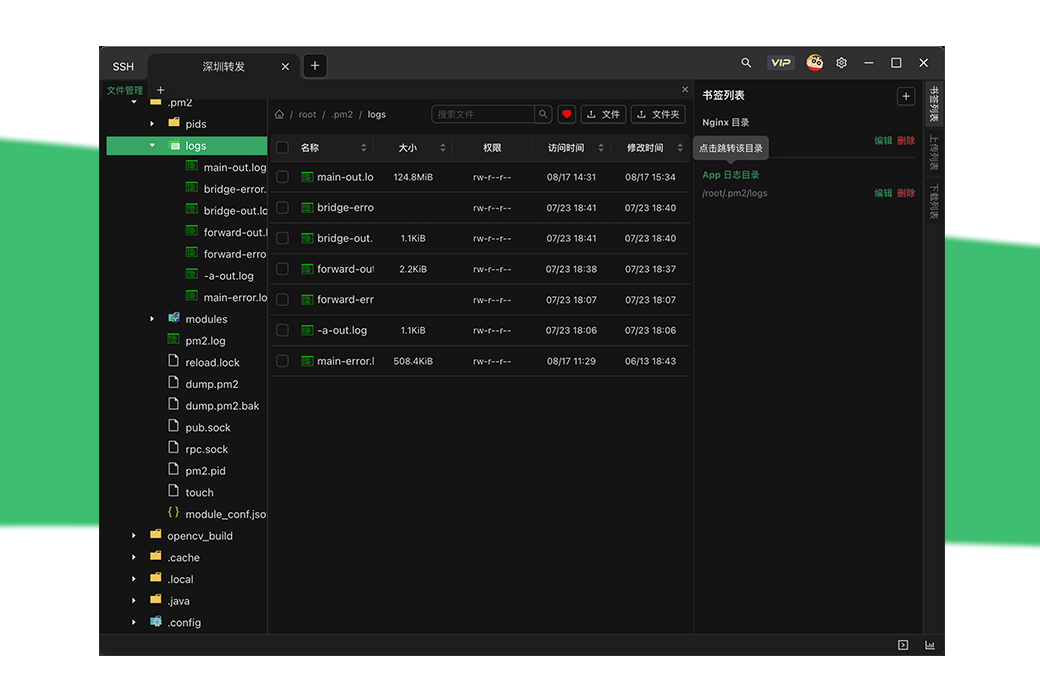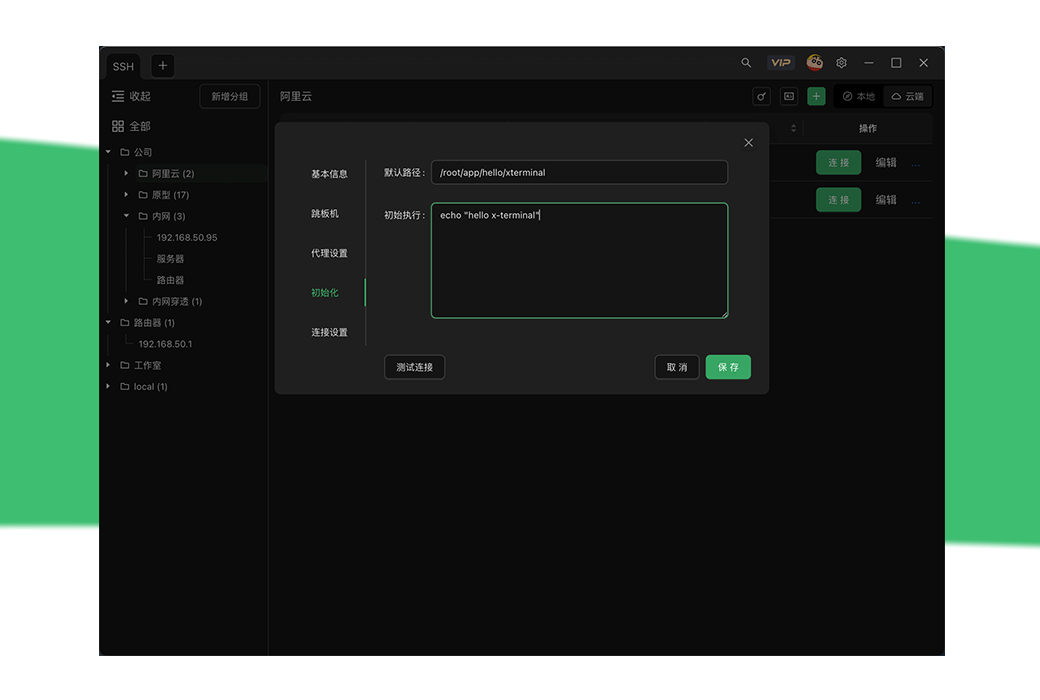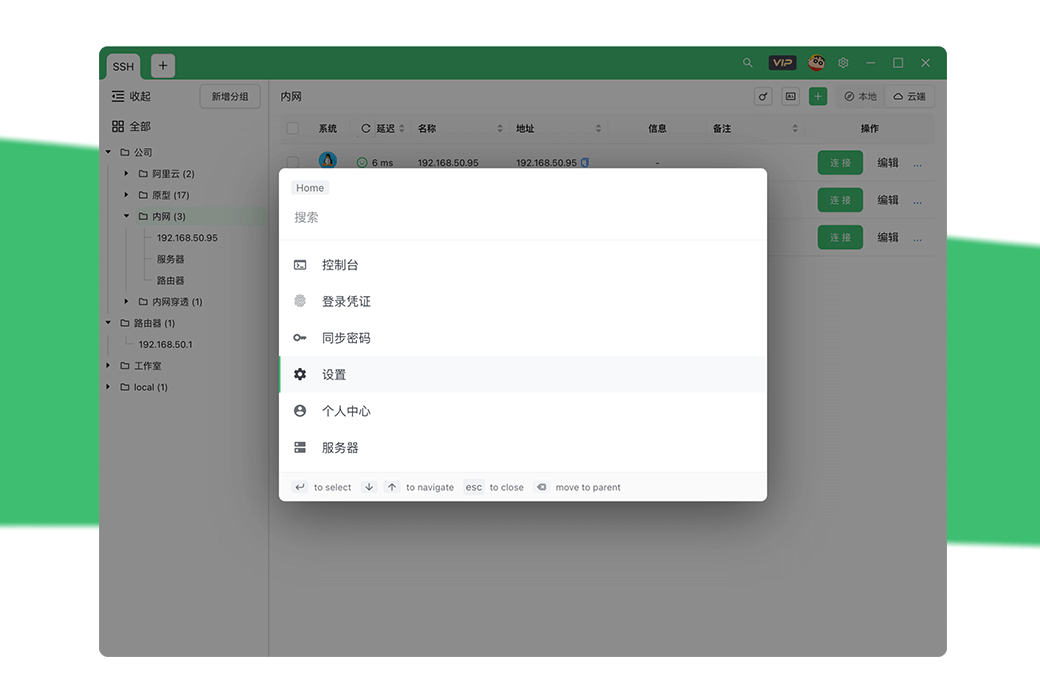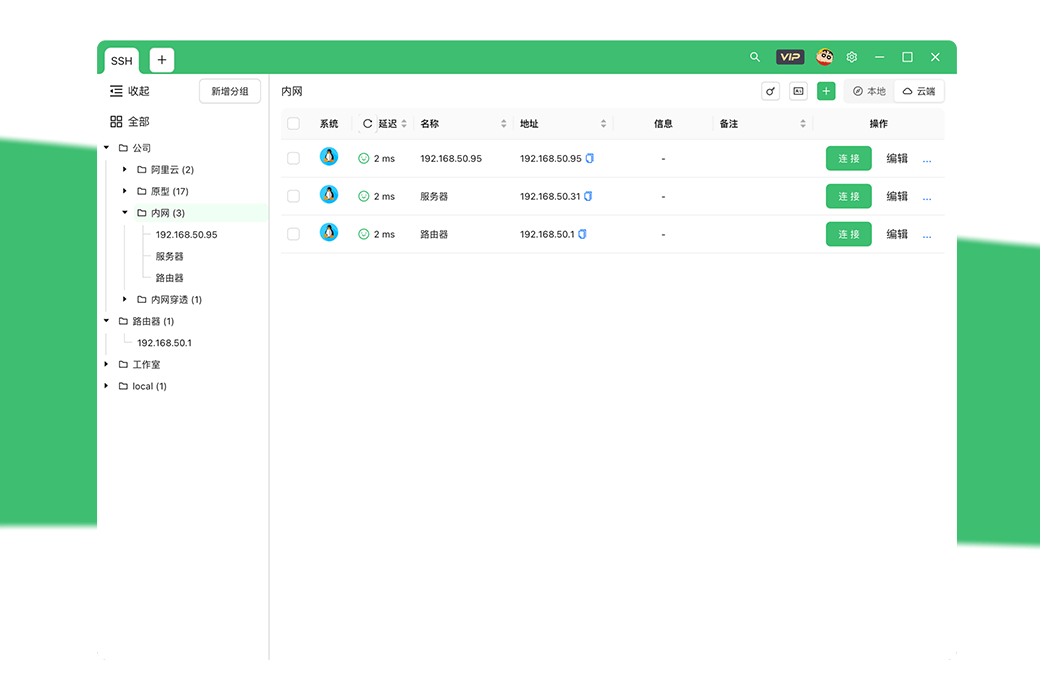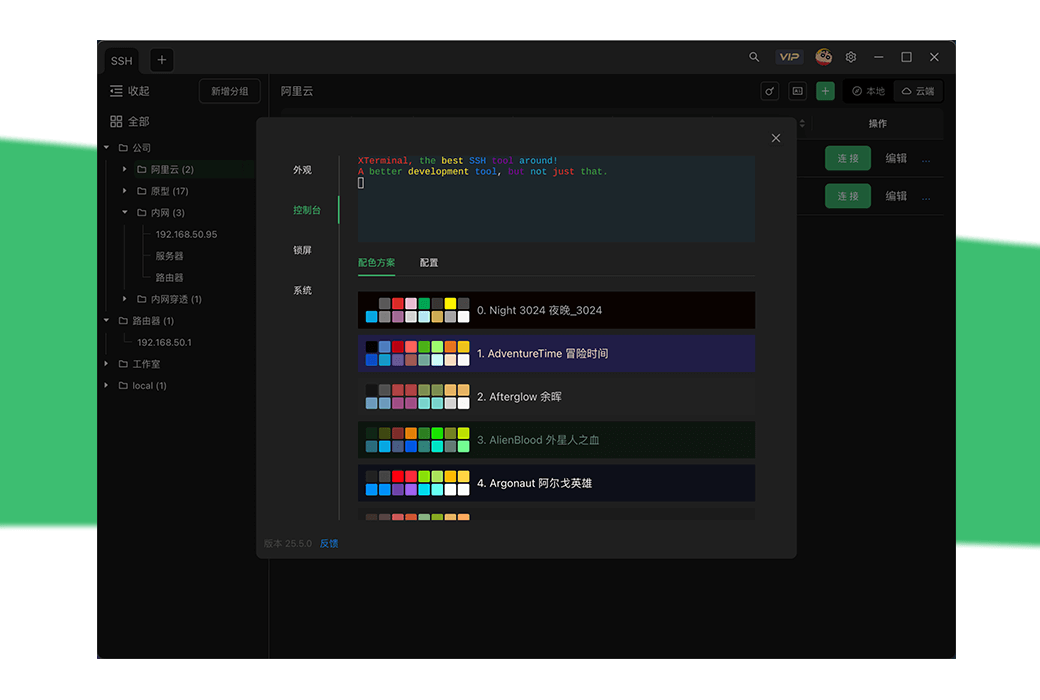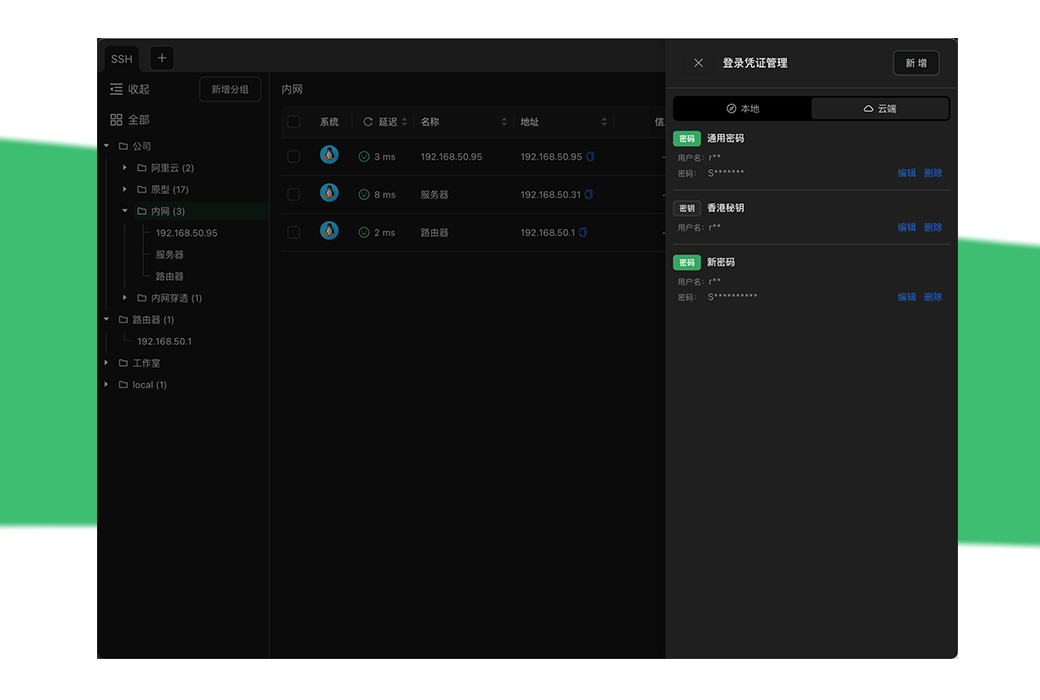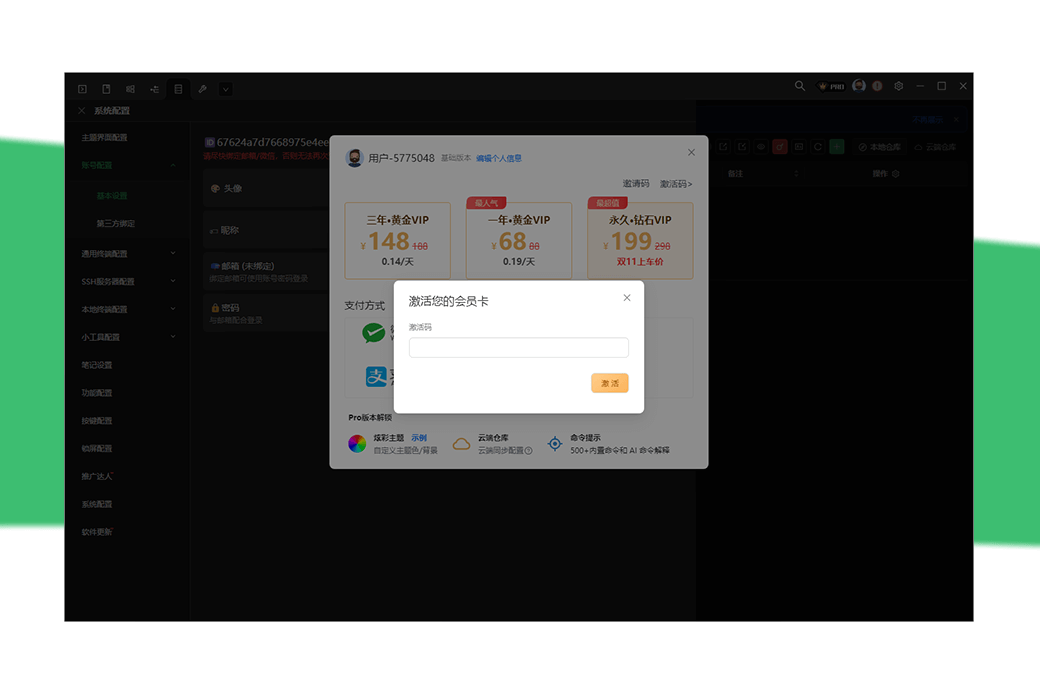You haven't signed in yet, you can have a better experience after signing in
 Xterminal Professional SSH Client Development Tool Software
Xterminal Professional SSH Client Development Tool Software

Activity Rules
1、Activity time:{{ info.groupon.start_at }} ~ {{ info.groupon.end_at }}。
1、Activity time:售完为止。
2、Validity period of the Group Buying:{{ info.groupon.expire_days * 24 }} hours。
3、Number of Group Buying:{{ info.groupon.need_count }}x。
Please Pay Attention
1、Teamwork process: Join/initiate a Group Buying and make a successful payment - Within the validity period, the number of team members meets the activity requirements - Group Buying succeeded!
2、If the number of participants cannot be met within the valid period, the group will fail, and the paid amount will be refunded in the original way.
3、The number of people required and the time of the event may vary among different products. Please pay attention to the rules of the event.
Not only is it a powerful SSH tool, but it also provides a local console and more to come
The development related features launched allow you to focus on creating excellent code
App、 Quick actions, multi-level grouping, dazzling colors, login credentials
AI empowerment, intelligent command prompts, decompression for the brain
- AI answers, providing instant solutions to your questions
- AI intelligent prompts, so that every command does not require guessing
- Command completion makes complex commands simple and clear
AI answers, AI prompts, command prompts, translation
Customized layout, easy operation of files and real-time system monitoring
- Fully customizable layout to meet personalized needs
- Real time monitoring with graphical representation, clear understanding of system status
- No need to learn, easily edit, delete, add, upload, download, and move files
SSH、 Monitoring panel, custom layout, bookmark jump, proxy

Official website:https://www.xterminal.cn/
Download Center:https://xterminal.apsgo.cn
Backup Download:N/A
Delivery time:24-hour automatic shipping
Operating Platform:Windows、macOS、Linux
Interface language:Supports Chinese interface display and multiple language options.
Update Description:Use and update within the validity period. Permanent Diamond VIP can be used permanently and supports lifelong updates and upgrades.
Trial before purchase:Free trial is available before purchase.
How to receive goods:After purchase, the activation information will be sent to the email address at the time of placing the order, and the corresponding product activation code can be viewed in the personal center, My Orders.
Number of devices:No limit on the number of devices to be installed.
Replace computer:Uninstall the original computer and activate the new computer login account.
Activation guidance:To be added. Open Xterminal software, register and log in to your account, click on "Activation Code", copy and paste the activation code, and activate your account.
Special note:To be added.
reference material:https://www.yuque.com/u64817/isrom7

Any question
{{ app.qa.openQa.Q.title }}
How to configure the buttons?
Button configuration

a. Whether to split and merge CMD/Ctrl is beneficial for cross platform shortcut key settings, but it can be split according to needs and is not recommended.
b. Using the wheel control terminal font size CMD/Ctrl+mouse wheel can quickly adjust the terminal font size, making it easier to accidentally touch the Mac touchpad.
c. Select 'Copy' on the terminal to copy, and do not copy when displayed in the search box.
d. When copying is turned off on the terminal and selected, CMD/Ctrl+C copies the text.
e. Terminal CMD/Ctrl+V copies and quickly pastes the contents of the clipboard to the terminal, but it hijacks the shortcut keys of CMD/Ctrl+V.
f. Terminal CMD/Ctrl+F copies the quick open search box on the terminal, but it will hijack the shortcut key of CMD/Ctrl+F.
g. Right click behavior

Paste: Right click, paste and copy the content on the clipboard.
Right click menu: Right click to bring up a shortcut menu.
Paste+Menu: Right click, paste and copy the content on the clipboard at the same time, and a shortcut menu will pop up.
h. Open global search to quickly access the global search box, search for links, settings, and more.
i. Minimize applications quickly. Minimize applications.
j. Open the settings shortcut to access the settings function.
k. Switch to the previous window l. Switch to the next window m. Close the current connection